Fonts & Text
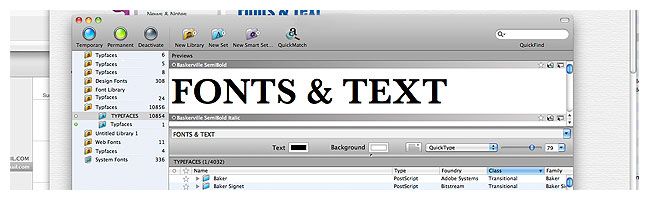
Font Styles
Fonts are also known as the style of text used in a document. (e.g. Times New Roman, Arial) All Fonts used in a document may need to be sent with the native files so the document can be opened and manipulated by the printer manufacturer. Otherwise, we will replace it with our Times New Roman and the text will rewrap in an unwanted way. The easiest way to avoid rewrapping text or substituted fonts is to change the text to paths. In many design software, this is an option found under the Type menu.
Serif Font vs Sans-Serif Size
- Serif fonts have little feet at the end of the letters and look like traditional typewriter letters. These little marks actually help lead the eye to the next letter. They increase legibility and help ease the readability of large paragraphs and articles. Most newspapers and textbooks use serif fonts for this reason.
- Sans-Serif fonts are clean and modern fonts with no little feet at the ends of the letters. These fonts are used for headline text, announcements and usually, are not used in large articles due to the lack of readability.
Font Size
Font size should always be considered when placing small text on a colored background or over a busy photo. A minimum of 8pt is easily read in most situations including over colored backgrounds and busy photos. This small white font on a colored background can get hard to read very easily if it is a thin san serif font. (Also referred to as "reversed" type.) Be sure to stick with the 8pt minimum and use a serif font or a thick san serif font on a colored background for best results.
Font File Types
All fonts are actually a type of file that is stored in the computer's font library. On Windows, these fonts are located in the Control Panel under the folder named Fonts. On a Mac, the machine default fonts are located in a folder on the hard drive in a couple of different Font Library folders. DO NOT ever delete a "dfont" from a Mac computer. These fonts are part of the actual operating system and should not be moved or deleted at any time.
Now before we get too deep into the world of font file types, there are a few simple things to remember. On each operating system and each individual computer, the actual font file may be slightly different. Even though Arial and Helvetica are very common font styles, every system may have a different version of the same font. Therefore, slight changes to a document may occur when its open on one computer to the next.
Common Font File Types
TTF (TrueType Fonts) - This format was a joint development in the late 1980s by Apple and Microsoft. This file type is the most stable to use in cross-platform applications. This file type contains the screen and printer file in one file per style. They are easily compatible with both operating systems and a good choice for novice font installers.
PFB/PFM or PS (PostScript Fonts) - This format was developed in the late 1980s by Adobe for the PostScript Printing Technology released around the same time. This technology was meant to allow for high-resolution printing of fonts as they were resized during printing to maintain the clarity of the characters. This file type consists of two parts, the screen file and the printer file for each style. The postscript font cannot print or display correctly without both pieces being present in the font file. PostScript fonts are most commonly found on Mac operating systems although in recent years they can be used on Windows operating systems. Because this font file type requires a little more experience it is generally used by professionals in the industry.
OTF (OpenType Fonts) - This format was a joint development in the late 1990s from Adobe and Microsoft and is the latest addition to the font file types to come about. It was intended to streamline the TTF and PS fonts into a more compatible file format for all operating systems, contain better basic character support, multilingual support, and advanced features. This format has similarities to PostScript fonts and True Type Fonts. It does contain both the screen and printer fonts in one file but also is more stable for cross-platform compatibility. So it's almost the best of both worlds because it contains the scalability of PS and the ease of use of the TTF. The biggest advantage of this new format is the expanded character sets and multilingual support. Instead of having the typical hundreds of characters and glyphs in a font set, there are typically thousands of characters and glyphs in a font set. With all that you would naturally think OTF fonts are the way to go, but there is a small hiccup in that train of thought.
OTF-TTF (OpenType Fonts - TrueType) - This file type is, for all intents and purposes, a more stable cross-platform version of TrueType and works on most operating systems without any problems. It sometimes will have the file extension TTF which is misleading because it can also be a flavor of OpenType. Only the OpenType version of TrueType includes the enhanced character sets, expanded glyph sets, multilingual support, and cross-platform stability.
OTF-PS (OpenType Fonts - PostScript) - This file type is considered a more stable version of the PostScript file but will a little loss in the cross-platform compatibility. It depends on the document application for the compatibility of the extended character sets, expanded glyph sets, multilingual support, and functionality of the font. If the document application does not support the extended capabilities then they will not be available within the document application. It will still up and function but will only show the normal character sets as available for use. This file type generally shows the file extension OTF.
Although these are the most common there are several others. (TTC, TFIL, FFIL, LWFN, FFIL, DFONT, AFM, PFA)
Now the real question is: "Which one should I be using?"
I know, I know there is no real straight forward answer other than what will you be doing with the document after you send it to the next step, what do you have available on your system, what font file types are available for purchase, and if the program you'll be using the font in is capable of using the extended versions or not. Programs like Quark, Macromedia, Corel, and others do not offer advanced support that is needed to utilize the OpenType fonts.
Short answer: For printing purposes, as long as the program used to create the document allows, use OTF-TTF or TTF. These are generally the easiest to find and the most stable.
Tech Nerds
Files sent to us that were originally set up in Word, Powerpoint and Excel usually have rewrapping type issues. This is caused when we open your document on our systems, which is not where it was originally created. This type of error can also occur when a file is not packaged correctly out of Quark or InDesign, Illustrator, or Photoshop.
Common question: "Why does my document look different on the proof from what I sent in?"
Short answer: The text doesn't look the same because our system may have a different version of the same font you used in the original document.
Because of the different versions of fonts, the text will not appear the same as it may have been intended when you set it up. Sometimes we may ask if you can save your document into a PDF format. This will save time and avoid this potential error on our end.
In other words, many of these types of rewrapping issues are created because the computer used to set up the document may have a slightly different version of the font than what we have available in-house. Again, to avoid some of these issues it's best if these documents can be converted into PDFs before submitting them for production.
If submitting Quark, InDesign, Illustrator or Photoshop document be sure to package or collect the fonts to submit with the job. Generally, if there is a problem with a file it is linked directly to a problem with a font.







